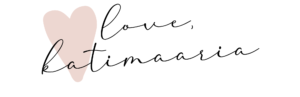Want to stay super organized with your pattern writing process? Download my free pattern planner PDF from this post!
Hi friends! I did a poll on my Instagram stories a few weeks ago asking if you’d be interested in reading a little more about everything that goes into pattern writing for me and as the response was so positive, I decided to write down my best tips & tricks when it comes to pattern writing and designing! So make sure you’re sitting tight because here we gooooooo!
First, a little disclaimer: this is the process I’ve personally come to love and it works perfectly for me. That being said, all designers and makers are different, and this list is definitely not an exhaustive one. Some points in this post may seem unimportant to you, and you might find some things that you hold dear in your design process missing. The goal of this post is to shine a light into my personal pattern writing process in the hopes you’ll maybe pick up something new or get inspired to start writing your own designs!
The design
All good patterns start with an idea. Make sure your new design is original, creative and something that you absolutely love. Do your research and try to look for patterns with key words you’d use to search your design to make sure something similar doesn’t already exist. Once you get started, don’t be afraid to frog your new project a million times if needed to make sure that it works. If it’s a design that flies off your needles / hook, trust your gut! I’ve had a pretty good gut feeling about all my patterns and that feeling has turned out to be pretty trustworthy.
A bonus tip for naming your new pattern: search Instagram for the tag! This is what I always do before officially naming a new design to make sure the exact same name isn’t already in use for another design.
The making
After knitting a first version of the design, I often like to type up a rough sketch of the pattern and then re-knit it from scratch (note that I’ve only published beanies, socks and mittens – knits that can be easily & quickly knit up). I feel like it’s a good way to make sure your instructions make sense, you haven’t forgotten anything important and that the written pattern matches every step of the knit piece. If stitch counts vary (like they often do), I have 3 words for you: write them down. Same goes for row counts, pattern repeats, etc. These are things that can be easily forgotten if not written down in detail while you’re actually knitting up the piece, so do your future self a favor and keep track of things!
Make sure your 10x10cm / 4×4″ gauge is accurately measured and that you’ve knit your swatch with the intended needle size – I personally always knit my swatches in stockinette stitch.
Also if you’re planning on making a knitting support file with tutorial pictures, this is probably the best time to take those pictures! I’m a visual learner myself and love all kinds of tutorials, which is why I like to include them in designs like socks and mittens. This step does take some time, but I’ve had so much positive feedback when it comes to my pattern supports that it’s definitely been worth it! I usually include my supports as their individual PDFs with the original pattern, and take anywhere between 60 and 120 pictures per tutorial depending on the pattern.

The writing
Now here comes the part I really feel like divides people up – you either love typing up a pattern or you’d rather be knitting and having someone else do the computer work! Before getting started on the whole writing process, you should accept the fact that it’s a time consuming commitment. Pattern writing takes time and effort, and depending on the piece you’re designing, hours and hours of work. The thing that’s helped me the most was creating a template I use for all my patterns, and in my opinion this has two big advantages: you’ll save tons of time not having to rewrite everything for new patterns, and all your patterns will have a consistent look that matches your brand. I personally use Canva to create my pattern PDFs, but I know that Word and Power Point do an amazing job as well. My favorite thing about Canva is that you can easily edit just about everything: add your own personal touches like brand colors and fonts, easily manage all elements like pictures, icons and text in their individual “boxes”, and have your designs with you wherever you go.
My motto when it comes to patterns is pretty simple and, if you’re ready, here it comes: more is more. The more information you can add to your pattern, the better. The more you can provide support in the form of tutorials (pictures or videos), the better. This way, once the pattern is actually published, you’ll probably have to answer less questions because your pattern already explains all the key things your customer needs to know. Also think about the audience you’re creating your pattern for: is it a beginner friendly pattern or does it require a certain skill level? Should you only write in inches and yards, or include metric measurements as well?
Here’s a little list of things all my patterns include:
– Sizing and measurements
– Materials used
– Gauge
– Abbreviations
– Yarn recommendations
– The actual written pattern (for a beanie for example, this would be brim – beanie – decreases)
– A Pattern Notes -page and printable gift tags – now these are totally an added bonus but I loved making them and also love offering something a little extra with my patterns!
The testing
Once you’ve typed up your pattern, it’s time to have it tested. I don’t think I can ever stress enough the importance of this step, but here I go: always test each and every single pattern before publishing. Why? Let me tell you!
You’ll be a lot less stressed come pattern release day. The feeling of not being the only person to knit up your pattern is the greatest feeling on earth. You’ll know that the pattern makes sense to more people than just yourself which, let’s face it, is sort of the whole idea of making and publishing great patterns.
You get blind to your own patterns. I feel like this happens especially if you work on a pattern for weeks or maybe even months. You get blind to your mistakes, typos, and things that in general make no sense.
Testers provide the most valuable feedback you can get. I appreciate all my testers from the bottom of my heart. Their feedback is incredibly valuable and takes your pattern to the next level, and allows you to publish your new design sans stress!
When your design has multiple sizes. Say you’re designing a pattern for a sweater that you want to publish in an inclusive size range (let’s face it, this is the only way to go: all bodies are beautiful and deserve to wear aaaaall the beautiful knits!) but you yourself can obviously only knit the design in one size. You’ll need testers for the remaining sizes to give you feedback on how the pattern works for different bodies and whether the sizing is on point or not. On a side note, I’ve never published a garment pattern myself but I’d love to design my own cable cardigan – learning grading and making the pattern are at the top of my 2020 maker to-do list!
I’m pretty sure this list could be turned into a book of its own but for now, just know that pattern testing is a crucial step you do not want to miss under any circumstances!

The prepping
While your pattern is being tested, it’s time to get everything ready for the release day! For me, this means the following things:
– Snap pictures for Etsy, blog and Instagram
– Create Etsy listing
– Organize a giveaway on Instagram
– Make Instagram stories for pattern release day
– Prep Instagram post for release day
– Make sure all tester notes were received
– Run a release day sale for the pattern
I’ve found that these are all things that can be prepped well in advance of the actual pattern release date. Here are some of my favorite apps that help me get all this done:
Picture taking & editing. I take some of my pictures with my iPhone 11, and others with my Nikon D3300 DSLR – this pretty much depends on the amount of daylight available. If it’s sunny, my iPhone will often do the trick, but on grey & rainy days I often rely on my DSLR, as it allows me to edit the pictures more without losing quality. My go-to picture editing apps are VSCO and Adobe’s Lightroom CC. I could talk about Lightroom for years because it’s a total life saver – for both tutorial & product pictures! Say you have 60 tutorial pictures to edit for a knitting support: you’re not going to want to edit them one by one, but rather edit one picture and paste the edits onto the remaining images all at once, like magic!
Instagram stories. I love love love the Unfold app that allows you to create stylish stories and combine multiple pictures, colors and fonts. It’s easy to use, allows you to create different story sets and is also a free app!
Another great app for making stories is Canva, the website I use to create my pattern PDFs (really I don’t know what I’d do without it)! Canva is excellent if you want to add different elements to your stories like illustrations, drawings, different fonts, you name it. It’s amazing.
Prepping Etsy listing (+ any other platform you want to make your patterns available). I personally only sell my patterns on Etsy, but you could also be doing Ravelry and your own web shop if you have one! For me, good product pictures are the Nutella to my Etsy pancake. I like to include flat lays and modeled pictures to really get a good idea on how the design is supposed to look like when it’s finished and what it also looks like when worn! Things I always include in my listings are:
– Skill level required to make the piece
– Sizing
– Yarn category
– Needle size
The launching
The day you’ve been waiting for is here: launch day! If you’ve prepped everything in advance, launch day will mostly consist of actually publishing the pattern, and posting on Instagram to let everyone know your amazing new design is now available for the world to see! I like to publish patterns over the weekend, and often do it around 5PM French time – this means it’s morning in North America and still not too late here in Europe. I personally love pattern release dates and always get so excited to see how a new design is received! The key to a stress-free pattern release date, in my opinion, is good prepping which means you can mostly just sit down and relax, and enjoy a job well done!
My go-to apps & websites
To wrap things up, here’s a list of the apps & websites I mentioned in this post and that help me get things done!
– Canva for pattern writing and Instagram stories
– Unfold for Instagram stories
– VSCO for picture editing
– Lightroom CC for picture editing
– Etsy for selling
I hope you’ve enjoyed this little peek into my pattern writing process and even found some useful tips that can help you in creating your own designs!